The Learning Center: Help & Resources
Help is available!
Check out our student guides, additional resources, and how-to videos below.
Need to talk to a real person? Stop by and visit us in The Learning Center, located in the Campus Center Room 205, or give us a call during business hours at 907-486-1203.

First time using the scheduler?

Need help with Accuplacer?
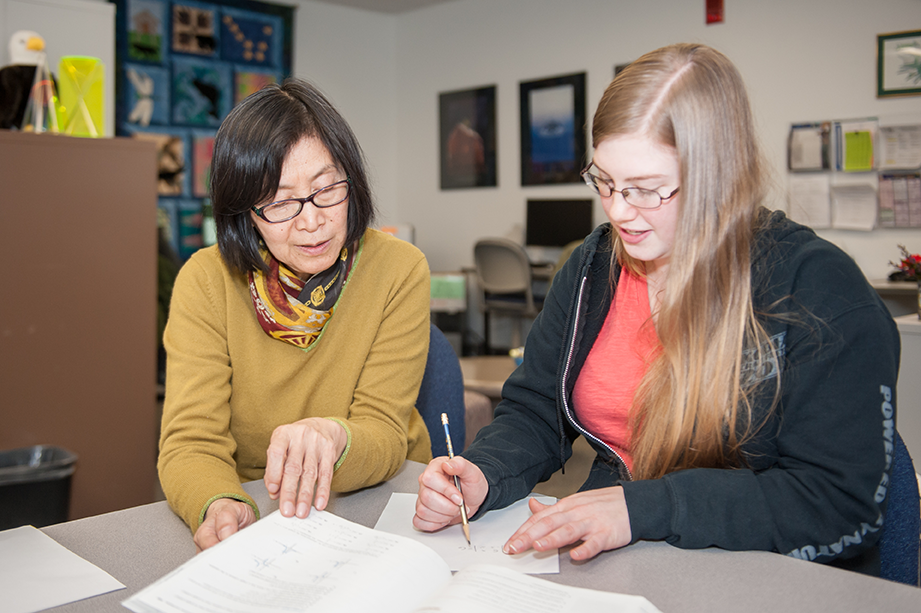
Need help with ALEKS?
Additional Resources
Ready to meet with a tutor? Make an appointment now.
Scheduler Help, How-To Videos, & Other FAQs
- How do I prepare for my tutoring session?
- Upload your written draft and/or assignment instructions before your session by clicking on your appointment and then "Choose File" at the bottom of the window.
- Have access to materials you might need such as your assignment, textbook, paper or project, and any comments from your instructor when your session begins.
- Have a few questions in mind for the tutor. What do you want to work on during your limited time together?
- Can I get a "proof of visit" for my session for an instructor?
Yes! Just ask your tutor for a "proof of visit" and they'll do the rest.
- What is a "proof of visit"?
A proof of visit is a brief summary of your tutoring appointment sent to an instructor or advisor. We only send these if requested by a student.
- How do I make, change, or cancel a tutoring appointment?
To Make an Appointment
- Stop by The Learning Center in person or give us a call during business hours at (907) 486-1203.
OR - Make an appointment with a tutor directly:
- Navigate to WCOnline
- Login with your UAOnline username and password.
(Visit the UAA me site, if you have trouble logging in.) - Select the schedule you wish to view.
- Select the subject you'd like help with via the "Subject" drop down.
- Click on an open white appointment box that fits with your schedule.
- Fill in the questions that pop up and then click "Save Appointment."
To Change or Cancel an Appointment
- Follow the directions above to login to the scheduler.
- Locate and click on your existing appointment. Then:
- Same Day Changes: Change the appointment time as desired and click "Save Changes."
- Different Day Changes: Cancel the appointment (see below) and then create a new one.
- To Cancel: Click "Cancel Appointment" at the bottom of the window.
- Stop by The Learning Center in person or give us a call during business hours at (907) 486-1203.
- How do I start my online tutoring session?
To Start an Online Tutoring Session
- Login to WCOnline.
- Select your own appointment, which appears in yellow on the schedule.
- Select "Start or Join Online Consultation" in red near the middle of the appointment box.
- A Zoom session will open. Follow the on-screen instructions and then wait for your tutor
to arrive.
Please note:- Your tutor might be finishing up an earlier session, so please be patient if the tutor isn't there right away. We'll give you 10 minutes too, in case you're running late.
- If your tutor is more than five minutes late, call the online tutoring number at (207) 613-5620 (available during sessions only)
Need additional help or are you new to Zoom?
Your tutor will help guide you during your first session, but here are some additional resources if needed:
- Check out The Learning Center's Student Quick Guide to Tutoring Appointments
- Call (907-486-1253) or email us at The Learning Center
- Ask for help at Kodiak College's Library
- Check out Zoom's official help page.
- What if I cannot see the pop-up box for my tutoring appointment?
If you double click on the tutoring appointment box it will hide behind other windows that you have open; try minimizing the windows first.
- How can I troubleshoot some technical difficulties with WCOnline?
- Try restarting your computer.
- Verify your Internet connection works.
- Try a different browser. (We suggest Chrome or Firefox.)
- Disable any pop up blockers on your computer and browser.
- Ask your tutor, IT, or a friend who is good with computers for help.
- What should I do if I am having technical difficulties or questions during my online
appointment?
Call our online tutoring phone number at (207) 613-5620 (available during sessions only).
- What if a Kodiak College tutor is currently unavailable?
If a Kodiak College tutor is not available at a time you need assistance, try Live Homework Help. This service:
- Is free and available for residents within Alaska
- Provides tutoring in a variety of subjects for K-12 and some introductory college courses from noon to 2am Alaska time
- Is provided by the Statewide Library Electronic Doorway (SLED)
- Learn More about The Learning Center and other Campus Resources
Watch this short video to learn more about The Learning Center and other resources available at Kodiak College!
